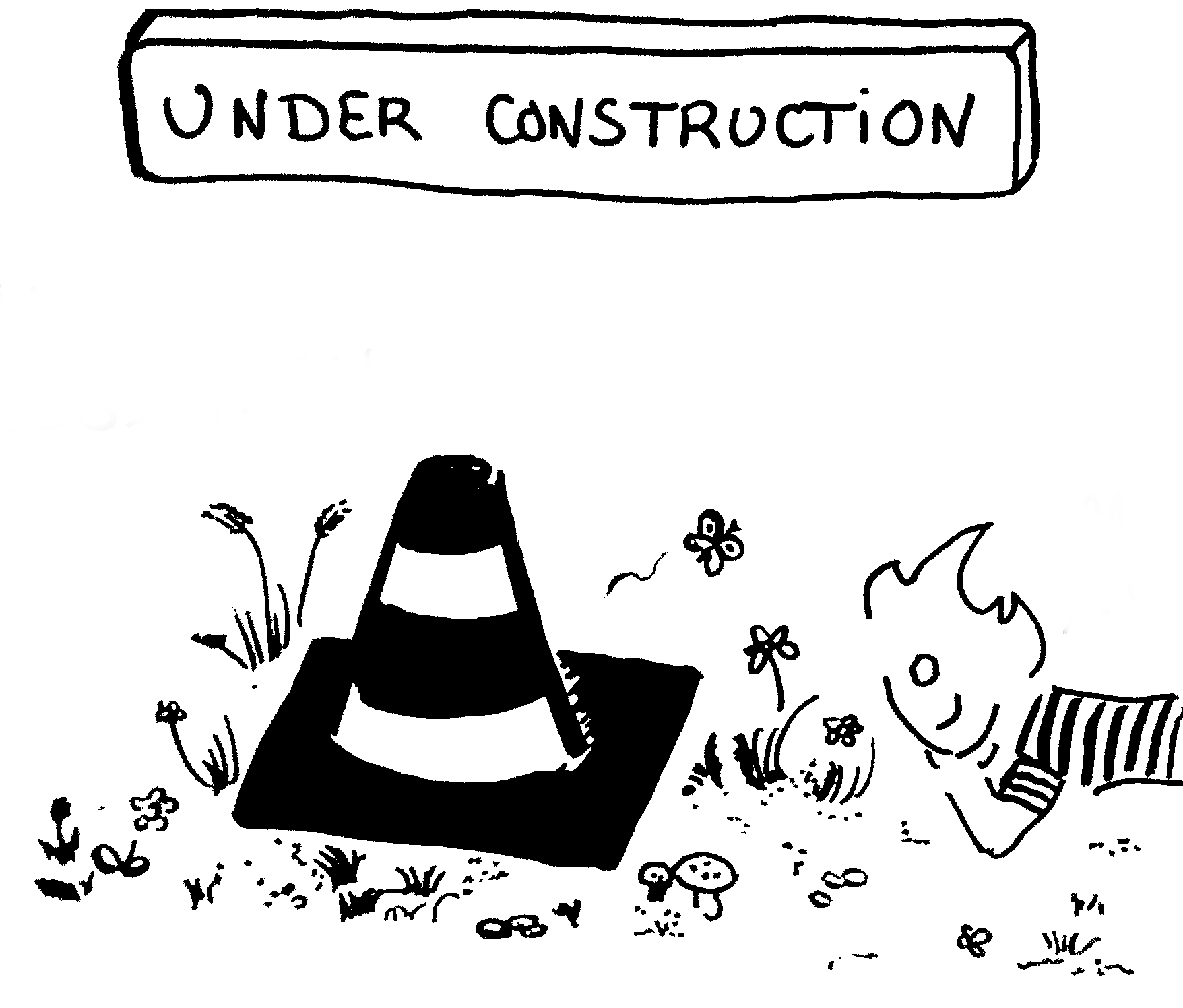
Working with heterogeneous landscape
Quetzal is mainly designed to simulate discrete populations in a discrete space. Of course you can still manually define a couple of populations with no spatial structure like in this tutorial. You could add to these populations a certain form of spatial structure when defining the migration rates between them. This can work for a reasonable number of populations.
However, a large number of populations is cumbersome to define and to manipulate.
And you certainly consider to define some model quantities as functions of the environment.
So what you actually need is:
- tools that ease the definition/manipulation of a high number of populations.
- to read some data files containing the relevant environmental information
- an easy way to retrieve and to manipulate the environmental information across the simulation.
Quetzal features were designed to answer these needs.
Download geographic datasets
First you will need a geographic dataset to read. Go to worldclim and download the 10-minutes average temperature. We will focus here on the January month data file.
Important: Quetzal does not aim to be another GIS software. It aims at easing your life concerning spatial coalescence softwares. For this reason, it supports only GeoTiff files that meet the worldclim standard. Contact us if you have any trouble.
GeoTiff is a public standard that allows to describe cartographic information, like map projection coordinate systems, ellipsoids, datum, that is associated to TIFF pictures like satellite imagery, elevation maps, climate data…
Prepare your script
So open a new text file, give it a nice name like tuto_geo.cpp and let’s write
some code!
First you need to include the geography module and the STL input/output support
before to declare the main function where we will write our code:
#include "path_to_quetzal_directory/quetzal/geography.h"
#include <string>
#include <iostream>
int main
{
// write things here
return 0;
}
Read an environmental quantity
About the temporal dimension
In Quetzal geographic classes, the temporal dimension is represented by the depth of the dataset. That is, when we have $t$ layers in the GeoTiff file, the first layer represents the oldest data, and the last layer the most recent data.
The dataset we uploaded from worldclim has only one layer of data, because it represents “present” quantities for each month, averaged over 1970-2000.
Note: If you want to concatenate these 12 months-data to build a 12-layers deep dataset that could represent a year, do it using another software. The raster package in R will be perfectly suited.
So we can represent this singular time-point by anything (an integer, a hash …) but for sake of clarity,
we will here use a simple string and name the time-point january_present
We use a type aliases to make this choice clear:
using time_type = std::string;
Construct your spatial object
Then we want to use a Quetzal tool that allows to represent this geospatial data.
We can use the EnvironmentalQuantity class. It takes as a template parameter
the type you want to use to represent the temporal dimension (that is, in this example,
a std::string, or equivalently a time_type). Let’s make things clear:
using quantity_type = quetzal::geography::EnvironmentalQuantity<time_type>;
using coord_type = typename quantity_type::coord_type;
The second line automatically retrieves the type used in Quetzal to represent geographic coordinates and assign a new type alias. This type encapsulates a lot a troubles, like projection system, great circle distance computation…
After these definitions, you can finally build your quantity, giving to the constructor
- the path to the data
- a vector of ordered time points for each layer, from the oldest to the most recent
quantity_type my_quantity( "my_file", std::vector<time_type>{"january_present"} );
Note here we use only one point time. In another setting, you would probably want to write things like this:
quantity_type my_quantity( "my_file", {2001,2002,2003,2004,2005,2006,2007,2008,2009,2010} );
Retrieve the set of inhabitable demes
When considering a spatial grid, it is quite usual to consider that each cell of the grid is a deme. So to represent each deme with a unique identifier, we can use the centroids of each cell.
Note: we could use the raw/column indices of the spatial grid as indices of the demes, but doing so we would be putting too much emphasis on the grid representation and loosing the geographic intuition. Emphasizing details is typically what should be avoided in software design.
Moreover, we are generally interested in representing only demes that are inhabitable. Typically we do not want to pay for representing ocean cells in the simulation context. In worldclim datasets, oceans environmental values are undefined, so to get the continental demes we have to retrieve only the centroids of the cells for which the environmental data is defined.
This is exactly the purpose of the geographic_definition_space function:
auto space = my_quantity.geographic_definition_space();
We can iterate over this geographic space. The following lines prints out the geographic coordinates of the continental demes:
for(auto const& it : space){
std::cout << it << std::endl;
}
Importantly, this collection of inhabitable demes is typically what you need to construct dispersal models for spatially-explicit simulations.
Similarly, you can retrieve at any time the time steps related to the dataset and iterate over it:
auto times = my_quantity.temporal_definition_space();
for(auto const& it : times){
std::cout << it << std::endl;
}
Read the data inside
To retrieve the quantity value at deme $x$ at time $t$, use the following function by passing the right arguments:
for(auto const& t : times){
for(auto const& x : space){
std::cout << x << "\t" << t << "\t" << my_quantity.at(x,t) << std::endl;
}
}
An that’s it !
Complete script and compilation
The complete script is given below. Make sure gou give the right paths on your own system.
#include "my_path/quetzal/geography.h"
#include <iostream>
#include <assert.h>
#include <string>
int main()
{
using time_type = std::string;
using quantity_type = quetzal::geography::EnvironmentalQuantity<time_type>;
using coord_type = typename quantity_type::coord_type;
quantity_type my_quantity( "my_file.tif", std::vector<time_type>{"january_present"} );
auto times = my_quantity.temporal_definition_space();
auto space = my_quantity.geographic_definition_space();
std::cout << "Demic structure for demographic simulation" << std::endl;
for(auto const& it : space)
{
std::cout << it << std::endl;
}
for(auto const& t : times){
for(auto const& x : space){
std::cout << x << "\t" << t << "\t" << my_quantity.at(x,t) << std::endl;
}
}
return 0;
}
When you compile it, make sure that you link to the gdal library :
g++ -Wall -std=c++14 tuto_geo.cpp -I/usr/include/gdal -L/usr/lib/ -lgdal
Then run the script with ./a.out
Constructing a multi-variate environment
The joint manipulation of multiple environmental dataset can be tricky: the system has to guarantee a common geographic subset for which all environmental quantities are defined, that the temporal ranges of each variable are consistent, that resolutions are identical across files…
Using multiple EnvironmentalQuantity objects is error-prone, and you should prefer instead the use of the DiscreteLandscape classm that secures the construction of a multivariate, temporal, spatial grid.
Most of the concepts are similar to those previously exposed so just read the following code as an illustration.
Some precisions however:
- You have to give identifiers to the quantities, so you can retrieve them later. These identifiers can be of any user-defined type: integers, strings …
- The quantities retrieved from a DiscreteLandscape have the semantic of a function of space and time.
- If you want to run the following script, make sure that your TIFF files are consistent with the temporal range given in the demonstration code.
- Reprojecting
coord_typeobjects to the nearest cell centroid is a precious feature when incorporating genetic dataset in the spatial analysis, because it allows you to easily reproject your sample in the demic structure.
#include "my_path/quetzal/geography.h"
#include <iostream> // std::cout
#include <string>
int main()bio12
{
using ID_type = std::string;
using time_type = unsigned int;
using landscape_type = quetzal::geography::DiscreteLandscape<ID_type, time_type>;
landscape_type env( { {"rain","my_file.tif"},
{"temperature","other_file.tif"}
},
{2001,2002,2003,2004,2005,2006,2007,2008,2009,2010} );
std::cout << env.quantities_nbr() << " quantities read from files" << std::endl;
landscape_type::coord_type Bordeaux(44.5, 0.34);
if(env.is_in_spatial_extent(Bordeaux)) {
std::cout << "Centroid: " << env.reproject_to_centroid(Bordeaux) << std::endl;
}
// Retrieve environmental functions
auto f = env["rain"];
auto g = env["temperature"];
auto times = env.temporal_definition_space();
auto space = env.geographic_definition_space();
for(auto const& t : times){
for(auto const& x : space){
if( f(x,t) <= 200. && g(x,t) <= 600.){
std::cout << x << "\t" << t << "\t" << f(x,t) << "\t" << g(x,t) << std::endl;
}
}
}
return 0;
}